Gain real-world skills from our trainers, who bring extensive experience from top multinational corporations. Their expertise ensures you receive industry-relevant training.
India's premier provider of Classroom and Online training in cutting-edge technologies.




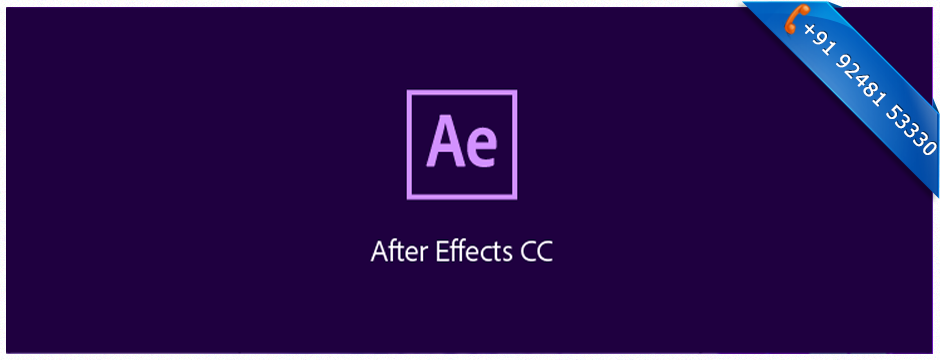
🧑💼 Trainer (Completed 60+ Batches): Mr. Nirmal(10+Years exp)
👨🏫 Group Training Fee: ₹15,000
➡️ Offer:
₹7,500/-
🧑💻 One-On-One Training Fee: ₹20,000/-
➡️ Offer:
₹10,000/-
📅 Duration: 45 Days Training